Editor's review
We always tend to impart an eye-catchy finishing touch to our images, and adding impressive frames is a vital part of it. Frames complete and change the entire view of the images, by making them more expressive and pleasant. When it comes to add frames to touchy images of our lives, we often surf around for an apt application around the web. The IE Picture Framer 1.02 is one such utility that supports the users in applying fantastic frames to your images and hence make them more presentable. With the modest feature-set, the tool can be operated effortlessly even by the novice users. The application can be used beneficially for a variety of purposes, like printing, image-sharing, CD pack, etc.
IE Picture Framer 1.02 application comes across as an integration of various features and moderately designed interface. It consists of different types of frames to apply with the images. The process of placing the frames is simple and does not involve any complications. The interface is divided in menu bar and the middle screen parted in two halves. The left side of the screen is assigned to display the images and applied frames, simultaneously. The right side consists of the features to select suitable frame and scale it according to your requirements. Load the images into the program and select suitable frame with the provided options. You can even revert back to the original image, and also can crop it to the desired view. With the View Options, you can set the Shadow Position, Shadow Offset, Shadow Color, and the Background Color, to give a suitable appearance to the framed images. It is also accompanied by Help file to assists the users to get the required information to operate the program.
IE Picture Framer 1.02 appears as an apt application to apply stylish frames with ease. The uncomplicated features, variety of frames, and smooth functioning of the application makes it deserve 2.5 rating points on the scale of 5.


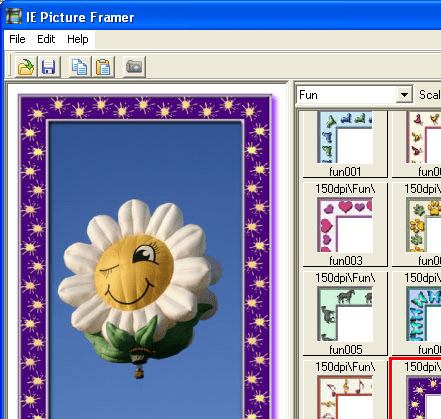
User comments